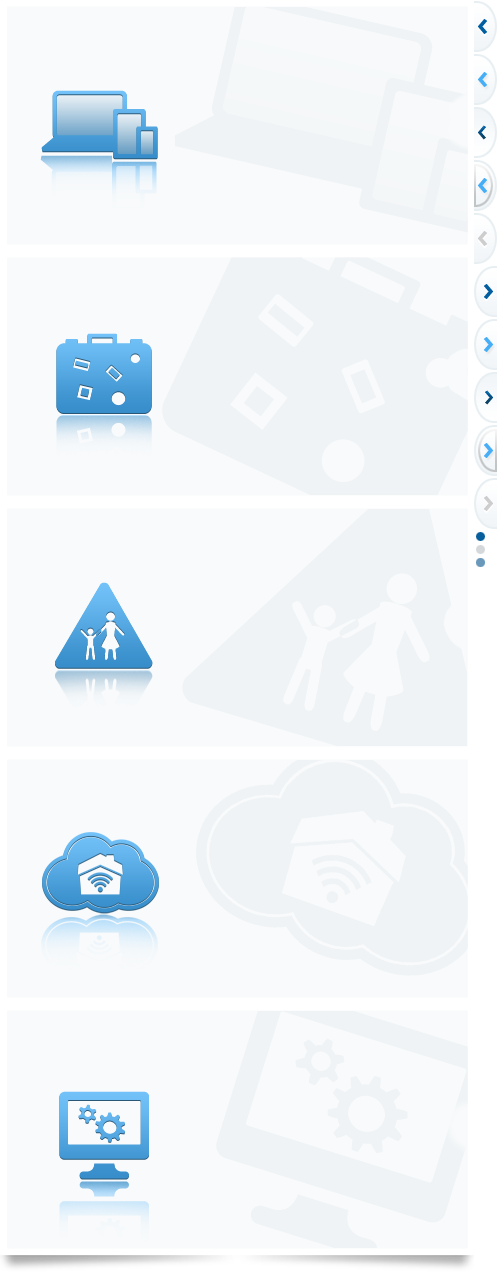© 2023 Linksys Holdings, Inc. and/or its affiliates. All rights reserved.
Linksys Smart Wi-Fi Sign In
If you have not yet created a Linksys Smart Wi-Fi account, click the 'Create Account' button in the upper right corner of the page.
Sign In
Log in with your router password.
Internet connection is down
You must have an Internet connection to log into your Linksys Smart Wi-Fi account. To access your router settings without Internet access, enter the router password and then click Sign in. After you log into your router, select Connectivity and then the Internet Settings tab to view and change connection settings. You may need to contact your Internet Service Provider for assistance with these settings.
Rebooting your modem and router may also fix the connection problem. To do this, disconnect the power cables, wait 2 minutes, and then reconnect the power cables.
| Reset password |
Don't have an account? Click here.